To make text area with highlight button make it easier for visitors to copy words / code inside the text area.
Let learn blog tricks to make text area with the highlight button.
Simply copy the code below:
<center><div><form name="copy"><div align="center"><input value="Highlight" onclick="javascript:this.form.txt.focus();this.form.txt.select();" type="button">
<textarea rows="1" cols="22" name="txt" >Write your words/code here that will appear inside text area</textarea></div></form></div></center>
Paste in the place where you will place your text area.
The result will be like this:
Try clicking on the button 'Highlight'
So all the code / words inside will automatically selected, and visitors just copy it only.
good luck
Source of :
http://blog-howtotricks.blogspot.com


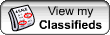









0 comments:
Post a Comment